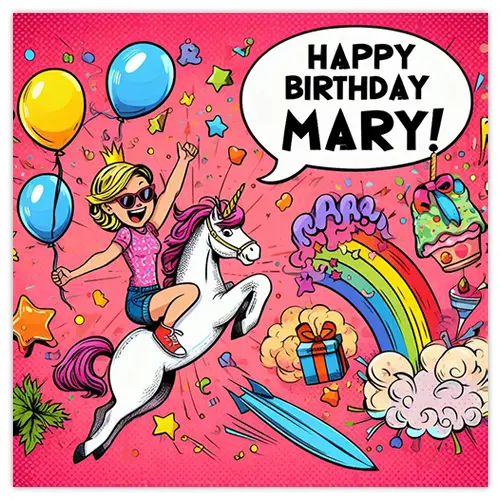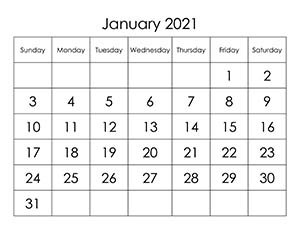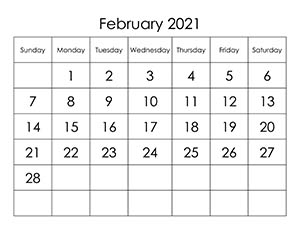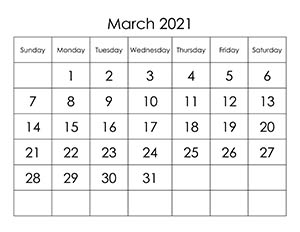From this page you can download templates of ready-made tables that can be opened and edited in the Word program. With a little effort, you can change the structure of any of the tables provided for free download in A4 format.
Download table templates for Word
 |
 |
 |
 |
 |
 |
 |
 |
 |